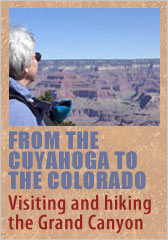NOVEMBER 30, 2009
Better bookmarking
If you surf the Web much you know how hard it is to keep track of those great websites you run across. You can use your browser's "Bookmark" or "Favorite" button, but before long you have a humongous list that's unwieldy and messy. One option is to organize them into folders by subject, but that's a time-consuming task that leaves you with a neater list but one that's still hard to manage. Fortunately there are better ways to save and organize your bookmarks.
My favorite was Google Notebook, but note the word was. in January Google announced that they were no longer developing the browser extension that made using Notebook so easy. Used to be that you just clicked a link at the bottom of the browser window to bring up an entry field where you could add notes and tags to the URL. Quick, easy and unobtrusive. I've been using Evernote since then, but today decided that Delicious was a better choice.
Evernote
In some ways Evernote.com seems like the ideal solution. You can clip parts of web pages, images, text and Evernote not only stores it online where you can access it from any computer, but it makes all the text—even on a scan of a printed piece—searchable. I never did much with this feature even though it sounds terrific. My problem is not so much with searching and finding what I've saved, but with saving things in the first place.
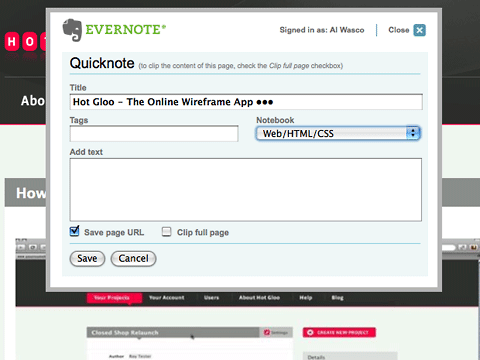 I hate spending more than a few seconds getting the note recorded. To start with, the Evernote extension for Firefox seems slow to respond. When you click to create a note there's a noticeable pause before the window opens. Already I'm getting impatient.
I hate spending more than a few seconds getting the note recorded. To start with, the Evernote extension for Firefox seems slow to respond. When you click to create a note there's a noticeable pause before the window opens. Already I'm getting impatient.
Next, adding tags. I'm not good at this even though I know they'll help me find what I need later. Tagging seems too time-consuming.
Evernote, like Google Notebook, tries to help by popping up a list of previously-used tags as you type. Scrolling down the list to the tag(s) you want, especially as the list gets longer and longer, seems like too much work.
Sharing: Evernote allows you to make your notebook(s) public, but this appears to be more of an afterthought than a central part of the application. It never bothered me until today when I was researching topics we were going to discuss in Web Publishing I class. I realized that it would make a whole lot of sense to share the sites I found with the students. I've done this in the past using Blackboard, the online course-management software the school uses, but it's a closed system. You can only see the links after you've logged in.
At this point I decided to give Delicious another try. I'd signed up for an account a long time ago and never did much with it. Until today.
Delicious
 Delicious.com is probably the most popular online bookmark-sharing site, and that gives it several advantages. A big one is the blue and black checker icon that you see on many websites and blogs. To bookmark the site on Delicious you just click the icon. No muss, no fuss.
Delicious.com is probably the most popular online bookmark-sharing site, and that gives it several advantages. A big one is the blue and black checker icon that you see on many websites and blogs. To bookmark the site on Delicious you just click the icon. No muss, no fuss.
Similarly to Evernote, you can install an add-on for Firefox that puts a Delicious toolbar right in your browser. This makes it easy to add a bookmark, go to your saved bookmarks, or return to your latest additions.
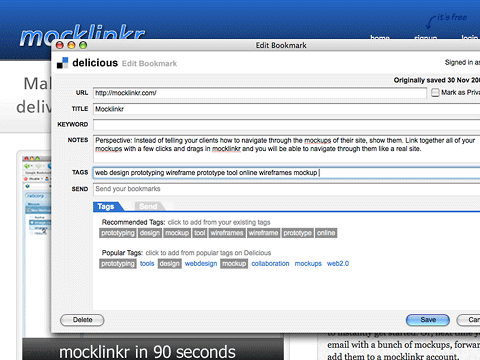 The Delicious response seems snappier than Evernote, and it really shines when it comes to adding tags.
The Delicious response seems snappier than Evernote, and it really shines when it comes to adding tags.
You'll see a row of "popular" tags that have been used by others, as well as "recommended" tags based on what you've used before. A few quick clicks and your tagging is done. Of course you can type in new tags if you don't see what you want in these lists.
Sharing: Delicious is all about sharing. You can search your bookmarks or those of others by name or tag. You can look at "Recent" or "Popular" bookmarks, or click on "Popular" tags to see what others are noting.
So I've switched. Who knows, maybe after living with Delicious for awhile it will lose some of its appeal, but for now it seems the quickest, easiest and most helpful way to save and share information on the Web.
Top |
|
![]()